1) Check whether the server software is turned on
2) Whether the network connection is smooth
3) Whether the server IP address is correct
4) Is the server port correct?
5) Whether the user name and password are established
1) Check whether the server software is turned on
2) Whether the network connection is smooth
3) Whether the server IP address is correct
4) Is the server port correct?
5) Whether the user name and password are established
1) Is the added device number correct?
2) Whether the device is associated with the user group
3) Whether the device network connection (4G dial-up, WIFI, network cable plug-in) is smooth
4) The address1 column in the server configuration file is not configured or the configuration is not the local network card address
1) Whether the camera on the device is connected, whether there is a local image
2) Whether the client's network status is normal (the network speed is too slow, which will cause delay)
3) Whether to open the preview correctly (double-click the channel under the device)
4) The URL1 column in the server-side configuration file is not configured or the configuration is not the device-side reporting server-side address
5) Computer graphics card 3D acceleration is not turned on
6) Computer firewall intercepts video data
7) To check whether the video stream of the device and the client are encrypted, it needs a one-to-one correspondence (consult the manufacturer)
1) Whether the GPS module exists
2) Whether the GPS antenna on the device is connected (too weak signal will prolong the positioning time)
3) Whether the GPS antenna is indoors or blocked and isolated by objects
4) Whether to set "Subscribe to GPS" on the client.
5) Whether the device opens the GPS positioning function
1) If you need to use a VPN network for access in mainland China
2) Whether the inspection network outside mainland China is normal
3) Check whether the IE browser version is too low or the control JavaScript and VBScript are not turned on
4) Check whether the google map file in Resources map gmap under the client software directory is damaged or deleted
1) Whether it is in "electronic map" mode
2) Whether the "multi-vehicle" mode is selected in the lower right corner of the map
3) Whether to tick in front of the equipment to be located
4) The device has been successfully positioned, but it cannot be displayed on the same screen. You can zoom out the map to display the positioning situation
1) Whether there is a PTZ installed on the front end
2) Does the device software version support PTZ function?
3) Whether the PTZ RS485 converter and the three devices are correctly wired
4) Whether the RS485 converter is active.
5) Whether the PTZ setting is correct (protocol, bit rate, address)
6) Whether the power supply of the PTZ is abnormal (insufficient voltage and power)
1) Whether the selected video file path and type are correct
2) Are there any video files in the selected time period?
3) There is no sound when playing, and the video file has audio, whether to check the recording
4) Whether the recording equipment has a microphone module and the function is normal
1) Whether the connection between the PC terminal and the equipment terminal is correct
2) Whether the MIC on the PC side and the device side are working properly
3) Whether the sound card driver and external speakers are installed on the PC
The current number of split screens is 1-100 optional.
Because of the inconsistency in the processing and encoding of video streams with different definitions, it can be solved by closing the preview video and reopening it, or by upgrading the latest client software to solve the phenomenon of flashback and screen blur.
It needs to be calculated according to the environment's light, video definition, code stream and video compression format.
In the setting menu, you can select the mode of the infrared function, there are closed and open, the default is to open automatically according to the surrounding environment light intensity (note: the open state of the Android machine is the long open state, and the ambient light is automatically detected).
The bwc of the Android system has an automatic detection function. After opening the face recognition software, it will automatically detect all the faces in the lens. When it matches the blacklist in the database, an alarm will be issued. Ambarella BWC needs to automatically upload photos to the server background for matching. If it is found to be a member of the blacklist, it will send an alarm in the PC client software.
If the device uses a wide-angle camera, you need to switch to a normal non-wide-angle camera or contact our company to customize the camera.
Theoretically, there is no upper limit and it is stored in the background database, but it will be downloaded to the BWC before use. The memory of the BWC is 32G, calculated with the size of a blacklist of 3M, it can store up to 10,000 copies.
Detection speed: 1:1000 can be completed in 0.1s 1:10000 can be completed in 0.5s.
Need to contact US to evaluate the difficulty of the integration
According to the BWC model, if you do not see the memory card slot, it means that the model does not support replacing the memory card.
Check whether the wifi broadcast is retrieved. If the wifi can be retrieved, you need to check whether the wifi is 2.4ghz. M510 does not support 5G signal wifi
The M507/507s uses a data cable to connect to the computer. You need to make sure that it is plugged in properly. If it is not plugged in, the data cannot be read and can only be charged.
It can be solved by downloading the missing files in the browser and placing them in the specified system directory. You can also visit the video tutorial section in http://122.51.14.217/downloadIndex# to download and view the detailed solution steps.
If the pre-recording function is turned on and the pre-recording time is 30s, the video will start to be recorded after the power is turned on. After the time is more than 30 seconds, it will continue to record and continuously cover the video 30 seconds ago. When the video button is pressed, it will be pressed The first 30 seconds are also recorded in the recorded video. The Post recording function is to continue recording for 30 seconds after pressing the stop recording button.
The data cable needs to be good and connected correctly. Note that the M510 machine has two mini USB ports. The upper part of the body is the charging port, and the lower part of the body is the AV port for connecting an external camera. , Only connect the charging port to communicate and charge normally.